Using Instapaper and other Mobilizer services in Offline Browser for Windows Phone
Mobile is the future!
Its a known fact that mobile usage of internet is growing.
More and more people are using primarily their phones and tablets to browse the web. Yet many websites are still not optimized for small screen devices.
My application Offline Browser for Windows Phone allows you to save whole web pages for later offline reading, but what to do if the website is not optimized for mobile devices?
Mobilize it!
This is where the concept of Mobilizer Services comes in.
Offline Browser supports multiple web services that can transform given web page into simpler version, where only content and images are kept and all other ‘noise’ is removed.
Here is the list of currently supported Mobilizers:
- Instapaper – currently the best option, creates clean output and preserves images
- Google Mobilizer – not so nice because it pages the content
- ReadItLater (now known as Pocket) – very nice but removes images
Each of those services are different and they give better or worse results when simplifying the webpage content – it often varies from website to website.
I prefer Instapaper since it gives cleanest output and shows images but you should try each of them to see which one is best for webpages you are opening.
Important thing to note here is that when Offline Browser uses these Mobilizer services to get the simplified content of web pages, all the images are saved to the phone and are available later when you view those pages when offline.
Another benefit of using Mobilizer service is that they reduce the bandwidth usage so if you have some tariff plan with limited number of MB this could help you keep the bandwidth usage as low as possible – not to mention that saving pages via Mobilizer is much faster!
So how do we enable this cool feature?
We just go to the Offline Browser Settings page and switch on this feature and choose which Mobilizer service we want to use.
Here is how this screen looks on the Windows Phone:
Once we enable the Mobilizer service all the pages we save to the phone storage are retrieved via the chosen Mobilizer and when you actually read the page you will see the mobilized version instead of the full webpage.
Here is how one of the web pages looks before using mobilizer:
As you can see webpage is not optimized for mobile devices and its not easy to read on the phone.
I deliberately used desktop browser user agent in the app Settings just to prove the point.
If we now switch to using Instapaper Mobilizer in the app Settings (and we still use the same desktop browser user agent) we will get completely different content:
As you see page is much easier to read, all the images are preserved.
Yet page is saved faster and less bandwidth is wasted.
So why not always use it?
Well i do use this all the time and only when Mobilizer services fail to retrieve content of some web page, then i switch it off and load original page content.
It all depends on your usage scenario and also on your data plan limits/internet connection speed etc.
Important thing is that you do have a choice and you can setup Offline Browser to work how its most convenient for you.
If you have any feedback regarding Mobilizers feature or you know of some good Mobilizer service that i should include in the app please send me a feedback via the Offline Browser Uservoice page and i will be glad to include it!
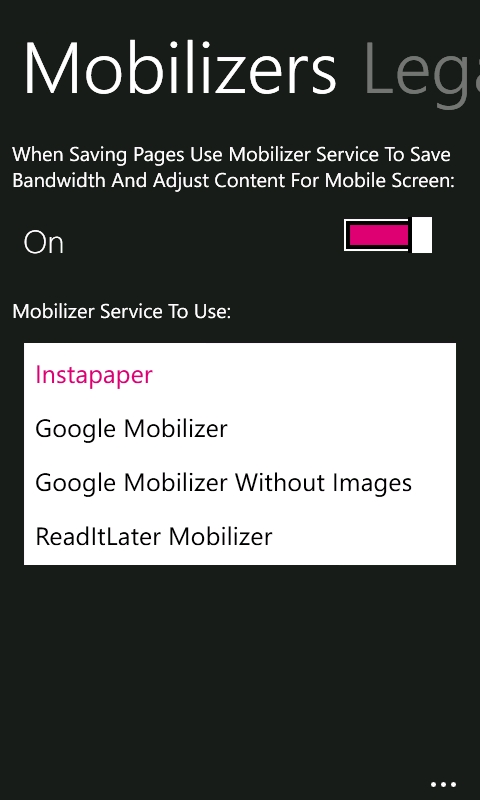
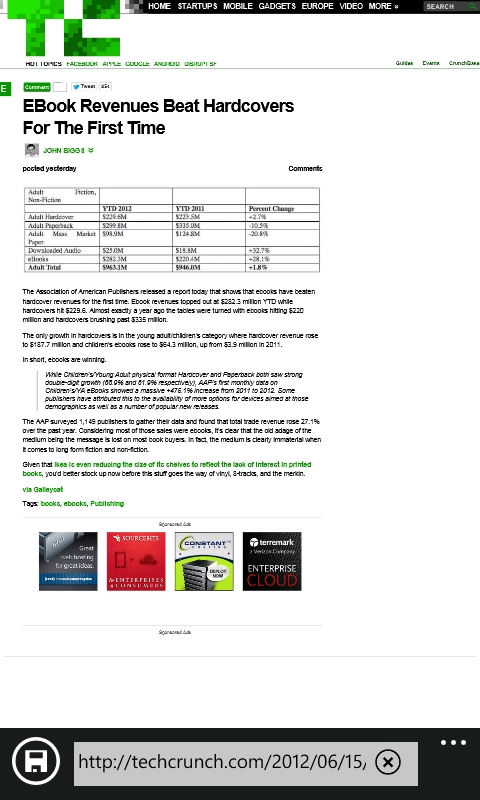
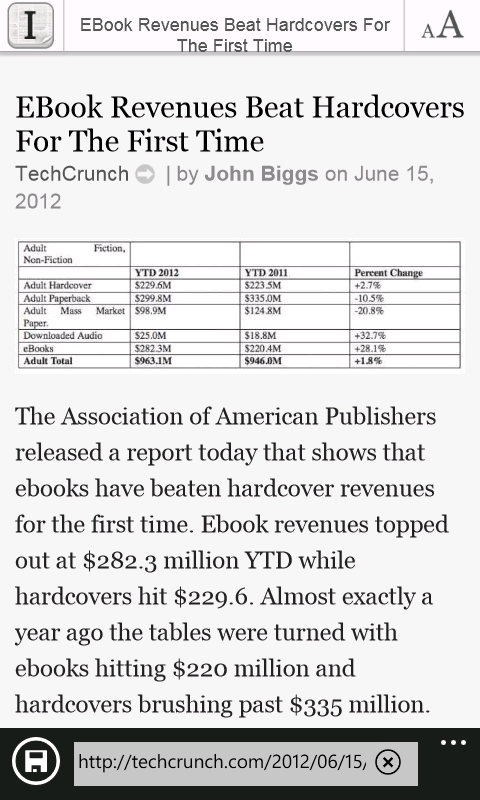
Please release-it so we can buy it in the Brazilian marketplace. I tried to get it, but was unable since it was not available for me.
Hi Fernando,
thanks for pointing that out, it seems i missed some of the countries when submitting the v1.0 version of the Offline Browser.
I have just re-submitted it should be available in all countries as soon as the submission/certification process is done (usually it takes couple of days).